GETTING STARTED
What is a BAWLS Subscription?
- It's a consistent flow of discounted BAWLS right to your door. Subscribe to automatically receive your favorite case of BAWLS every 2 weeks, every 4 weeks (every month), or every 12 weeks (every 3 months).
- You have full control over your subscription.
- Cancel anytime
- Change quantity or flavor
- Add or remove cases
- Edit frequency, skip a shipment, or reschedule for when you need it
Are there BAWLS discounts on subscriptions?
- Absolutely! We are now offering even better subscription pricing on renewals!
- All subscriptions get free shipping
- Every 2 weeks: $48 total, $4 off per case
- Every 4 weeks: $50 total, $2 off per case
- Every 12 weeks: $52 total
- Your initial subscription order will be at standard listed pricing (you can use a free shipping code if you have one!). Once your subscription renews, you will receive the discounted pricing shown above.
How do I sign up for a subscription?
- Head to our shop and find the 24-pack of your choosing (bottle or can!)
- Find the flavor you'd like and select how often you'd like to receive your case of BAWLS - Every 2 weeks, 4 weeks, or 12 weeks. Then, add it to your cart - easy as that! If you want more than one, adjust the quantity to your liking.
- You can also mix and match flavors! Repeat the process above to add a different flavor to your subscription order.
- At checkout, you will be prompted to create an account or sign in so you can manage your subscription after you order.

Can I subscribe to any pack of BAWLS?
- We currently only offer subscriptions to 24-packs (bottles and cans)
How do I subscribe to multiple flavors?
- Once you add one flavor to your cart, all you have to do is add another flavor to your cart with the same subscription option. Note: If you add another case to your cart without selecting your frequency, it will not be added to your subscription.
Can I swap flavors?
- Yes! Swap flavors anytime without canceling your subscription. View the managing your subscription section below on how to easily swap to a different BAWLS flavor.
Managing Your Subscription:
How do I view my subscription?
- Go to our shop and log into your account by clicking the person icon in the top right.
- Once logged in, click the "Subscriptions" tab on the left menu to view your subscriptions.
To manage your subscriptions, click the "+" button to expand and see your subscription details. Select the dropdown "Actions" tab to edit your subscription.
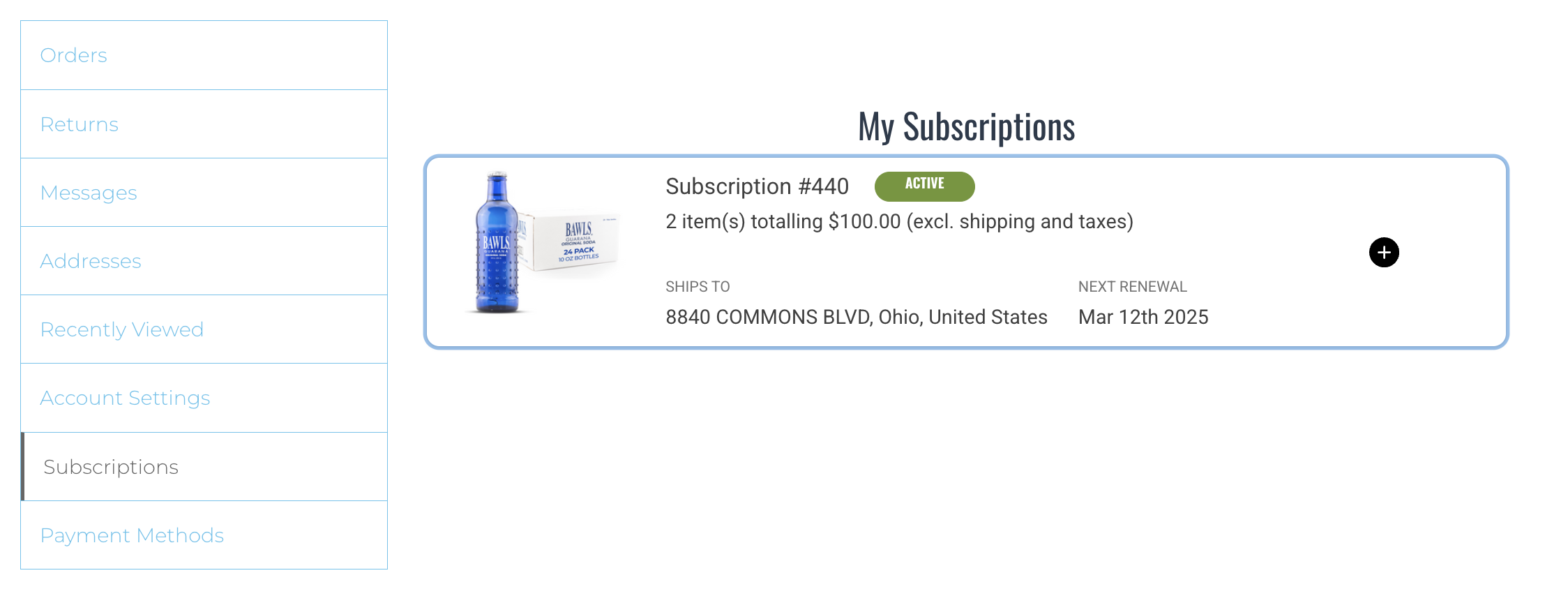
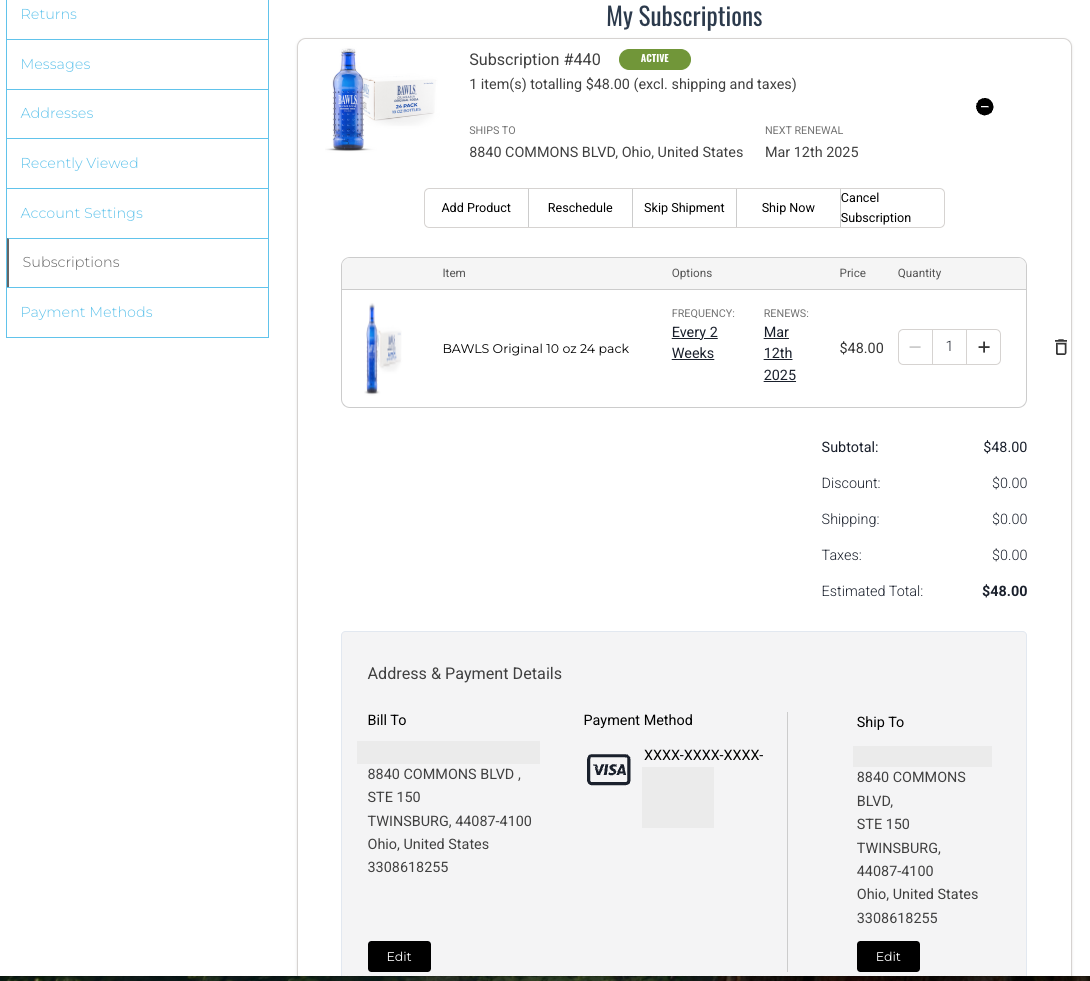
Updating Payment Methods:
We recently migrated to a new payment processor. Unfortunately, as a result, subscriptions set up using PayPal as the saved payment option no longer have the PayPal account stored on the subscription.
If you used PayPal, here are two options on how to update your payment method:
- Add a new payment method to your BAWLS account. Log in to your account and click Payment Methods in the left menu. Add and save a new payment method.
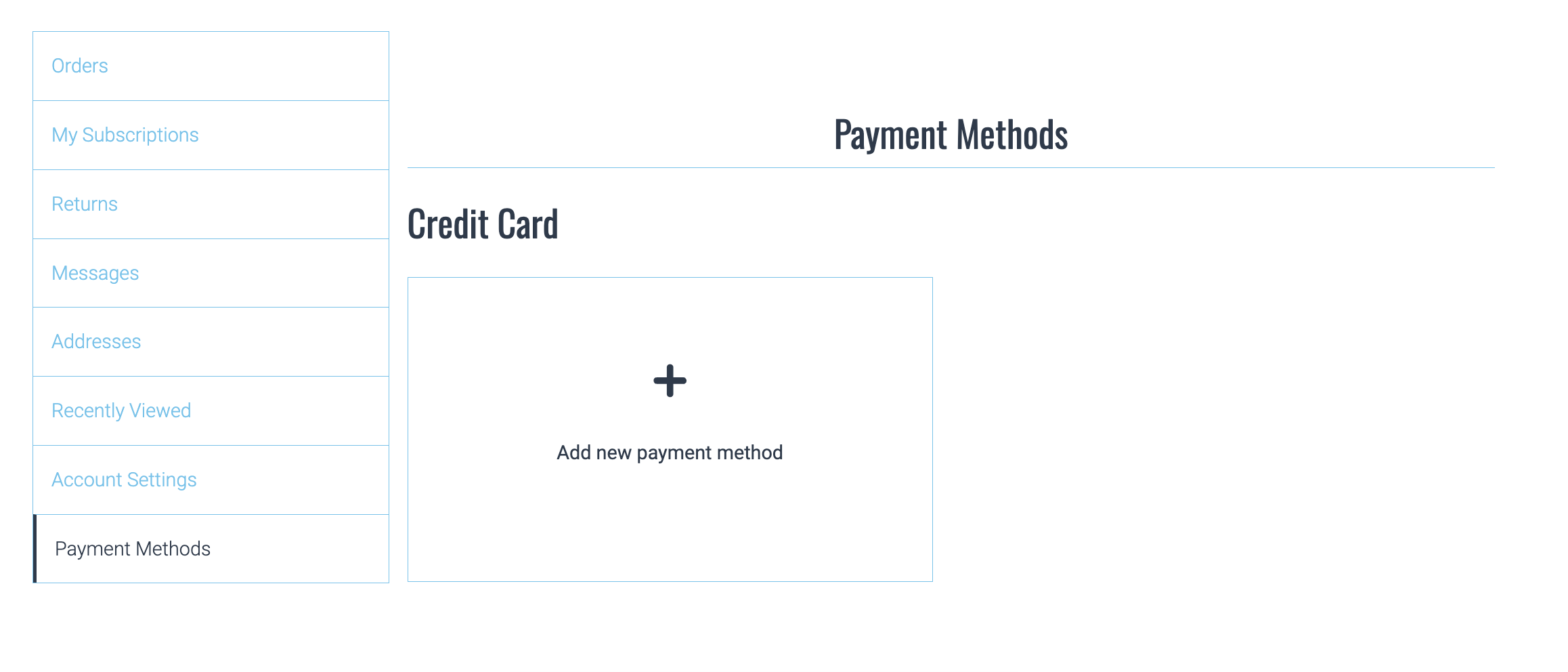
- Once added, go to your Subscriptions -> '+' Button -> Click the Edit button under "Address & Payment Details." There you can select your newly added saved payment to your subscription.
Note: You will only be allowed to add a credit card to saved payment methods. See option 2 if you'd like to continue using PayPal.
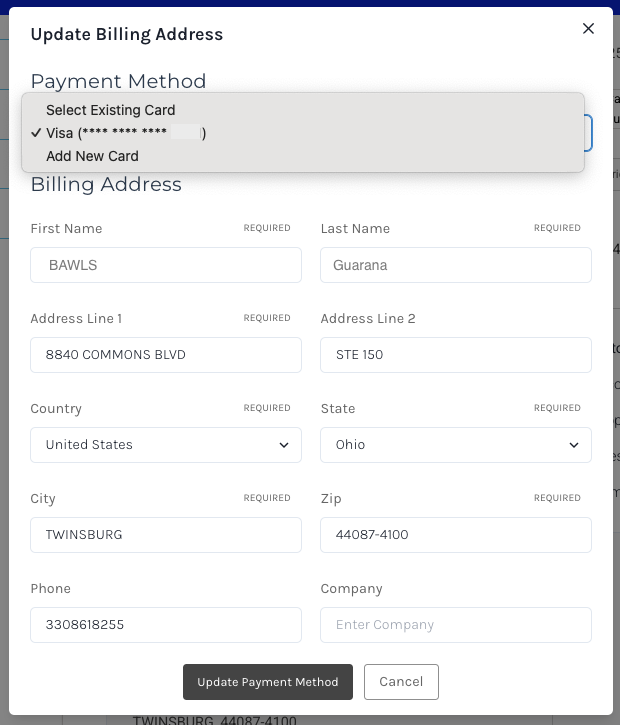
- If you want to continue using PayPal, cancel your current subscription and create a new subscription order. Use your PayPal account at checkout.
Can I switch my shipment frequency?
- A BAWLS shipment every 12 weeks not enough fuel? Easily switch how often you want your cases at any point. In your subscription details, click your current frequency and select the frequency option you'd like to change to and click "Change."
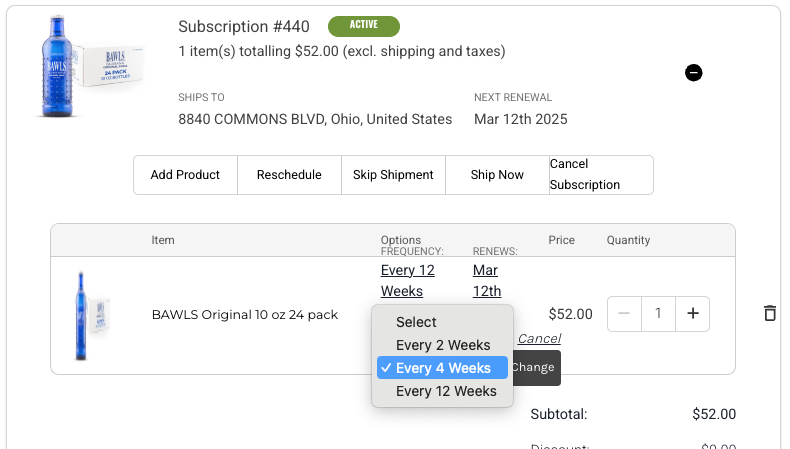
How do I change flavors?
- Select "Add Product" in your subscription details. Search a flavor, select a frequency, and add it to your subscription. Once added, delete the flavor you want removed by clicking the trashcan.
Can I add another case to my subscription?
- Add as many as you want! While viewing your subscription, all you have to do is click "+" or type in the number of cases you want and it will update for your next renewal.
Is it possible to skip my next shipment?
- Skip as often as you'd like. Click "Skip Next Shipment" in the "Actions" dropdown and confirm.
How do I cancel my subscription?
- Cancel your subscription at any point. Click the "Cancel Subscription" button and confirm the cancelation.
- You can always skip or reschedule your subscription renewal! That way you can easily control when you want more fuel.
- If you would like assistance in canceling your subscription, you can always email us at info@bawls.com with your cancellation request and we'll do it for you.
